Files
Files is a flexible storage service that can handle different kinds of data. It helps you upload new files, store them, or use any old files you have. This service provides a simple way to handle all your file needs in one handy place. You can use the Files service in any product accross the OneReach platform, but more importantly - you can manage files in your Flows.
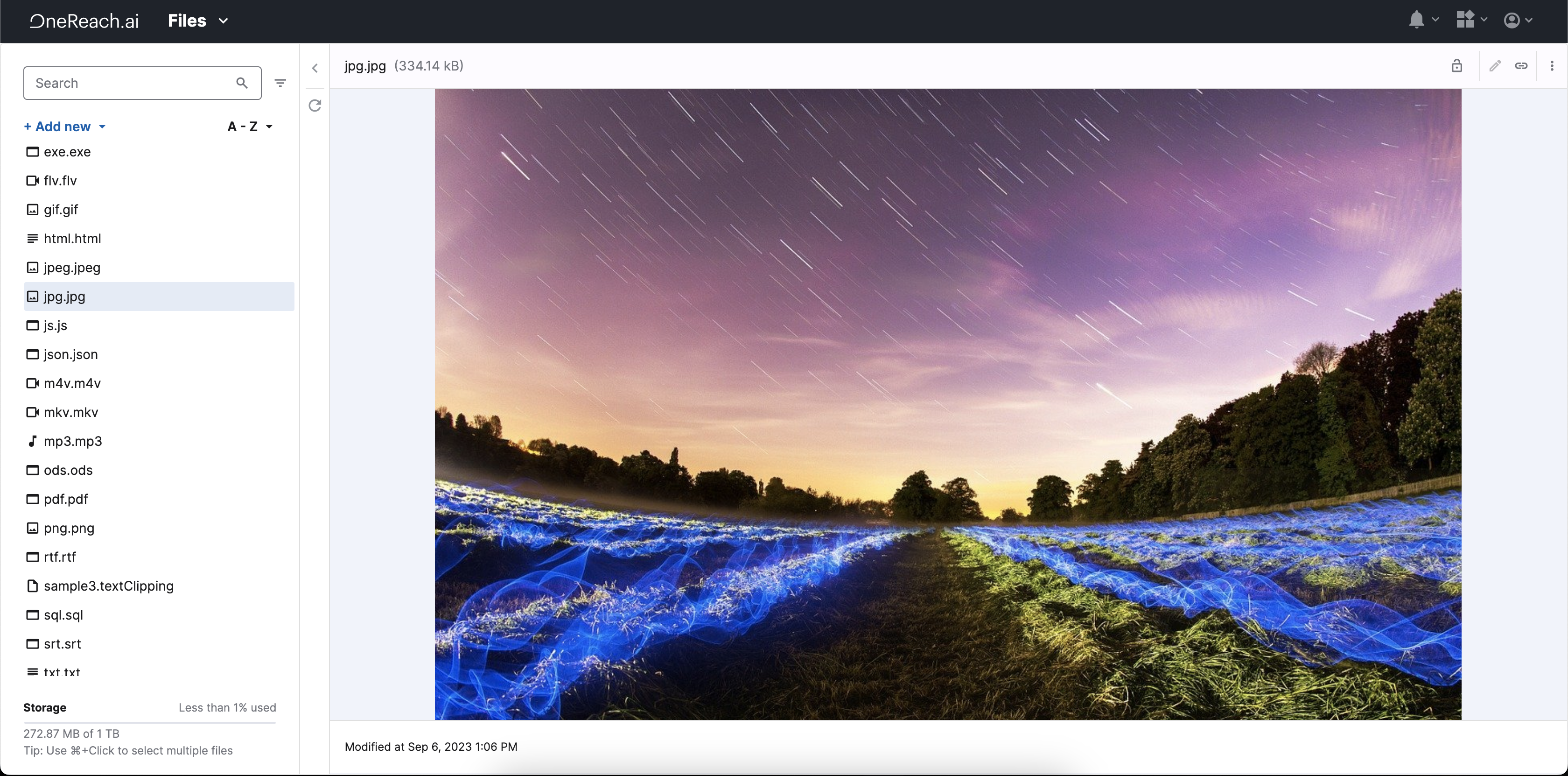
Service structure
The main entities of the service are File and Folder.
File
In the context of the Files service, a file is a container that holds information, data, or instructions in a structured and consistent manner. The structure and content of a file usually depend on its type, such as:
*.txtfor text files,*.jpg,*.pngfor image files,*.docx,*.pdffor document files,*.py,*.jsfor programming language files.
In terms of values, files hold data from your service and store it for future use.
Folder
A folder, also known as a directory, is a storage space used to organize files. Folders can contain other folders (subfolders), creating a hierarchical structure that makes it easier to navigate and locate specific files.
For instance, consider a file structure divided into the following folders:
Documentation: this folder might contain various*.docxor*.pdffiles covering different areas of your project documentation.Source_Code: this folder could house subfolders representing different components of your application, each containing relevant*.pyor*.jsfiles.Assets: this folder could include other folders likeImageswith*.jpgor*.pngfiles andFontswith*.ttfor*.otffiles.
Storage
Storage is the total available space where files and folders are stored, with a maximum capacity of 1TB. It handles the saving and retrieval of data. Remember, the capacity of the storage directly limits the number of files and folders that you can save.
The following diagram illustrates the above concepts in hierarchical order:
Storage (1TB)
|
└── Folder
|
├── File
├── File
└── Folder
|
└── FileStorage (1TB)
|
└── Folder
|
├── File
├── File
└── Folder
|
└── FileFiles exist within folders and folders - within the storage. It's essential to manage your files and folders efficiently so as to stay within your storage capacity.